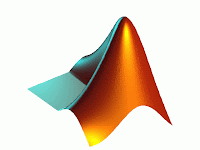
The focus in MATLAB is on computation, not mathematics. Hence symbolic expressions and manipulations are not possible (except through a clever interface to Maple). All results are not only numerical but inexact, thanks to the rounding errors inherent in computer arithmetic. The limitation to numerical computation can be seen as a drawback, but it is a source of strength too: MATLAB generally runs circles around Maple, Mathematica, and the like when it comes to numerics.
When you start MATLAB, you get a multipaneled desktop and perhaps a few other new windows as well. The layout and behavior of the desktop and its components are highly customizable.
The component that is the heart of MATLAB is called the Command Window. Here you can
give MATLAB commands typed at the prompt, >>. Unlike FORTRAN, and other compiled computer languages, MATLAB is an interpreted environment—you give a command, and MATLAB tries to follow it right away before asking for another.
In the default desktop you can also see the Launch Pad. The Launch Pad is a window into
the impressive breadth of MATLAB. Individual toolboxes add capability in specific methods or
specialties. Often these represent a great deal of expert knowledge. Most have friendly demonstrations that hint at their capabilities, and it’s easy to waste a day on these. You may notice that many toolboxes are related to electrical engineering, which is a large share of MATLAB’s clientele.
Another major item, not exactly a toolbox, is Simulink, which is a control- and system-oriented interface to MATLAB’s dynamic simulation facilities.
Help
MATLAB is a huge package. You can’t learn everything about it at once, or always remember how you have done things before. It is essential that you learn how to teach yourself more using the online help.
There are two levels of help:
• If you need quick help on the syntax of a command, use help. For example, help plot
tells you all the ways in which you can use the plot command. Typing help by itself gives
you a list of categories that themselves yield lists of commands.
• Use helpdesk or the menu/graphical equivalent to get into the Help Browser. This includes HTML and PDF forms of all MATLAB manuals and guides, including toolbox manuals. The MATLAB: Getting Started and the MATLAB: Using MATLAB manuals are excellent places to start. The MATLAB Function Reference will always be useful.





Nice work...But I don't know how to do it
ReplyDelete